Ciscoデバイスの画面レイアウト
 フィードバックがある場合
フィードバックがある場合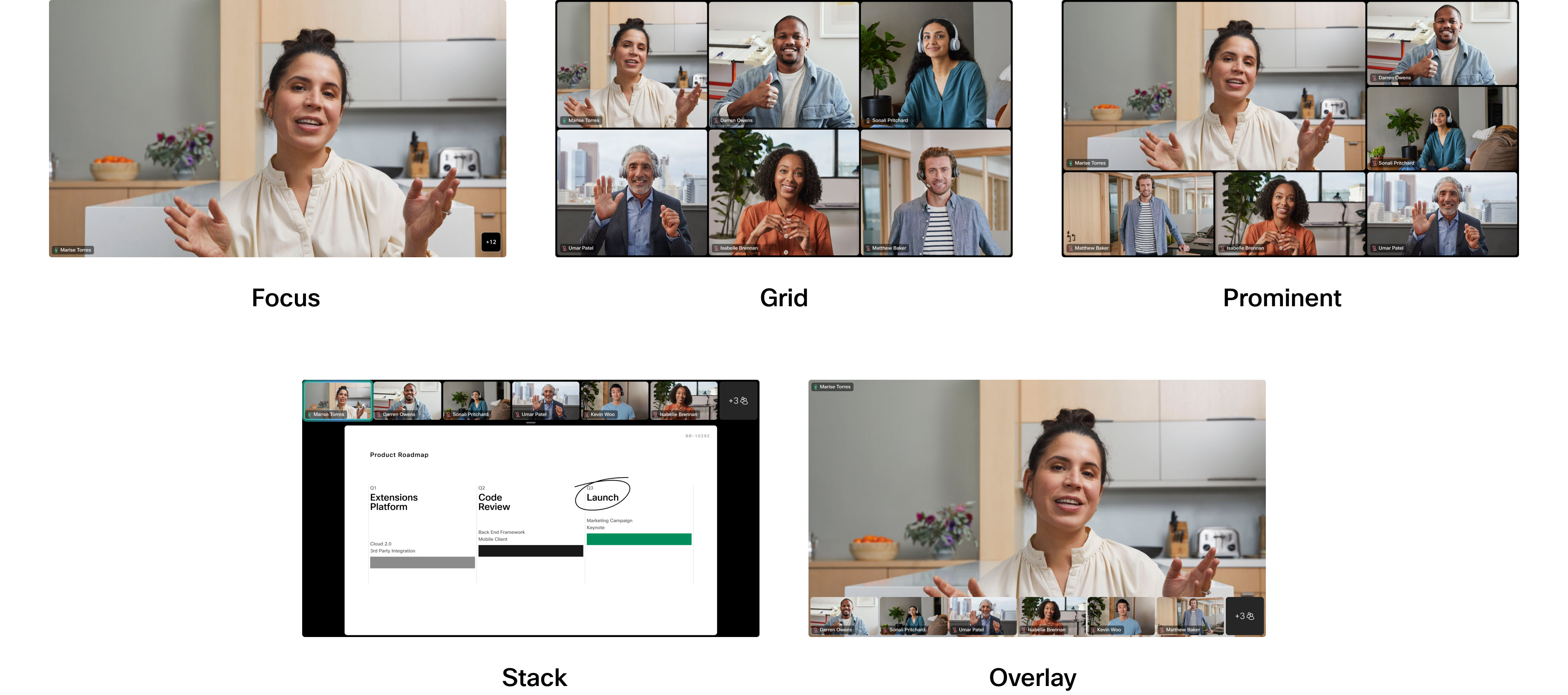
レイアウト オプションの 1 つを選択して、ミーティング中にビデオ ストリームが表示される方法を選択できます。レイアウトは、デバイスとセットアップの画面数によって異なります。レイアウトも、ミーティング中に誰かがコンテンツを共有する時に変わります。
この記事では、設定の画面数に従ってレイアウトがどのように表示されるか、および共有されるコンテンツがあるかどうかについて説明します。
Cisco デバイスから Webex ミーティングにコールインすると、タッチ コントローラーまたは統合タッチ スクリーンに [レイアウト] ボタンが表示されます。タップするとメニューが開き、異なるレイアウトを選択できます。
詳細をお読みくださいこの記事では、各レイアウトがデフォルトでどのように表示されるか、また各レイアウトがいつ使用可能になるかについて説明します。レイアウト メニューから有効または無効にできる機能が 2 つあり、選択したレイアウトの外観を向上させ、画面スペースを最適化できます。詳細については、次の記事を参照してください。人々は、ボード、デスク、および部屋のシリーズに焦点を当てています および 会議でビデオ以外の参加者を非表示にします。
以下は、各レイアウトがシングル スクリーンのセットアップでどのように表示されるのか確認できます。共有コンテンツを含む他の参加者のみと共有することができます。これは、Board、Desk、および Room シリーズのデバイスに適用されます。
同じレイアウトは、シングル スクリーンで、Microsoft Teams 通話用の Cisco Webex ビデオ インテグレーション中でも使用できます。
シングルスクリーンレイアウト - 参加者のみ
グリッド
このレイアウトは最大 5 人の参加者のグリッド 5xを表示します。グリッド は単一画面のデフォルトのレイアウトです。以下は、Room Kit の Grid の例です。

参加者サムネイルの並び替え順は、発言者の履歴に基づいたものとなります。最新のアクティブ スピーカーが表示されます。
[グリッド レイアウト] を使用し、クローズド キャプション をトグルする場合、レイアウトには 3 グリッドで最大 9 人の参加者が 3x自動的に表示されます。
フォーカス
フォーカス は、アクティブなスピーカーの全画面ビデオを表示し、2 人での会議で使用されます。以下は Board Pro の Focus の例です。

スタック
このレイアウトでは、最大 6 人の参加者のサムネイルがアクティブなスピーカーの上に表示されます。以下は Board Pro の Stack の例です。

アクティブなスピーカーは動的に変わります。
プロミネント
目立つ は、画面の左上にアクティブなスピーカーを示し、他の参加者は画面の下部と右側の横に並んで表示されます。
ルームキットの Prominent の例を次に示します。

シングルスクリーンレイアウト - 共有コンテンツ
スタック
重ねて表示 レイアウトでは、コンテンツはメイン画面に最大 6 人の参加者が一番上のサムネイルで表示されます。スタック は、コンテンツを共有する場合の単一画面デバイスのデフォルトのレイアウトです。以下は Board Pro の Stack の例です。
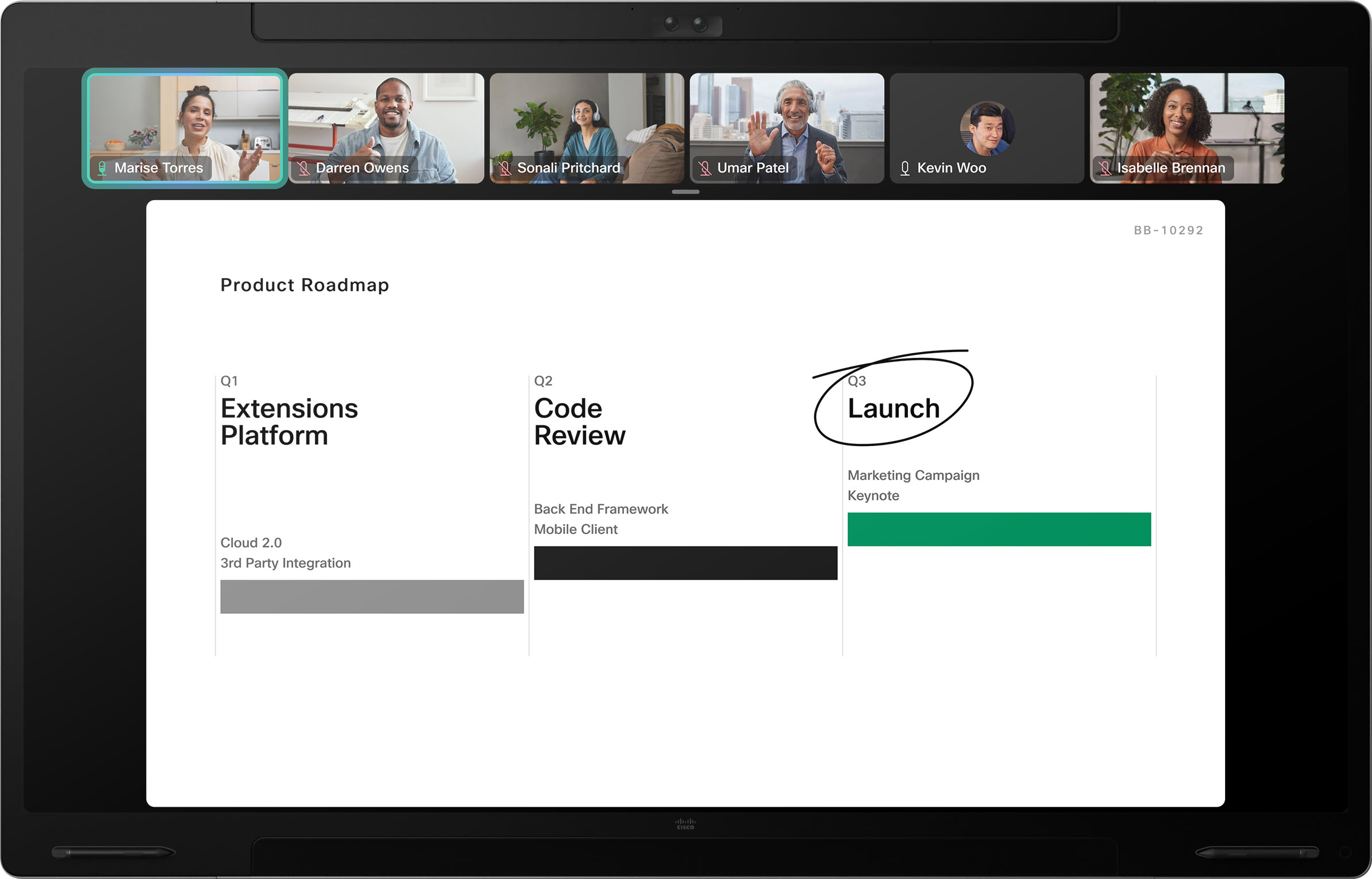
フォーカス
フォーカス ではコンテンツのみが表示され、画面には参加者は表示されません。以下は、Room Kit の Focus の例です。
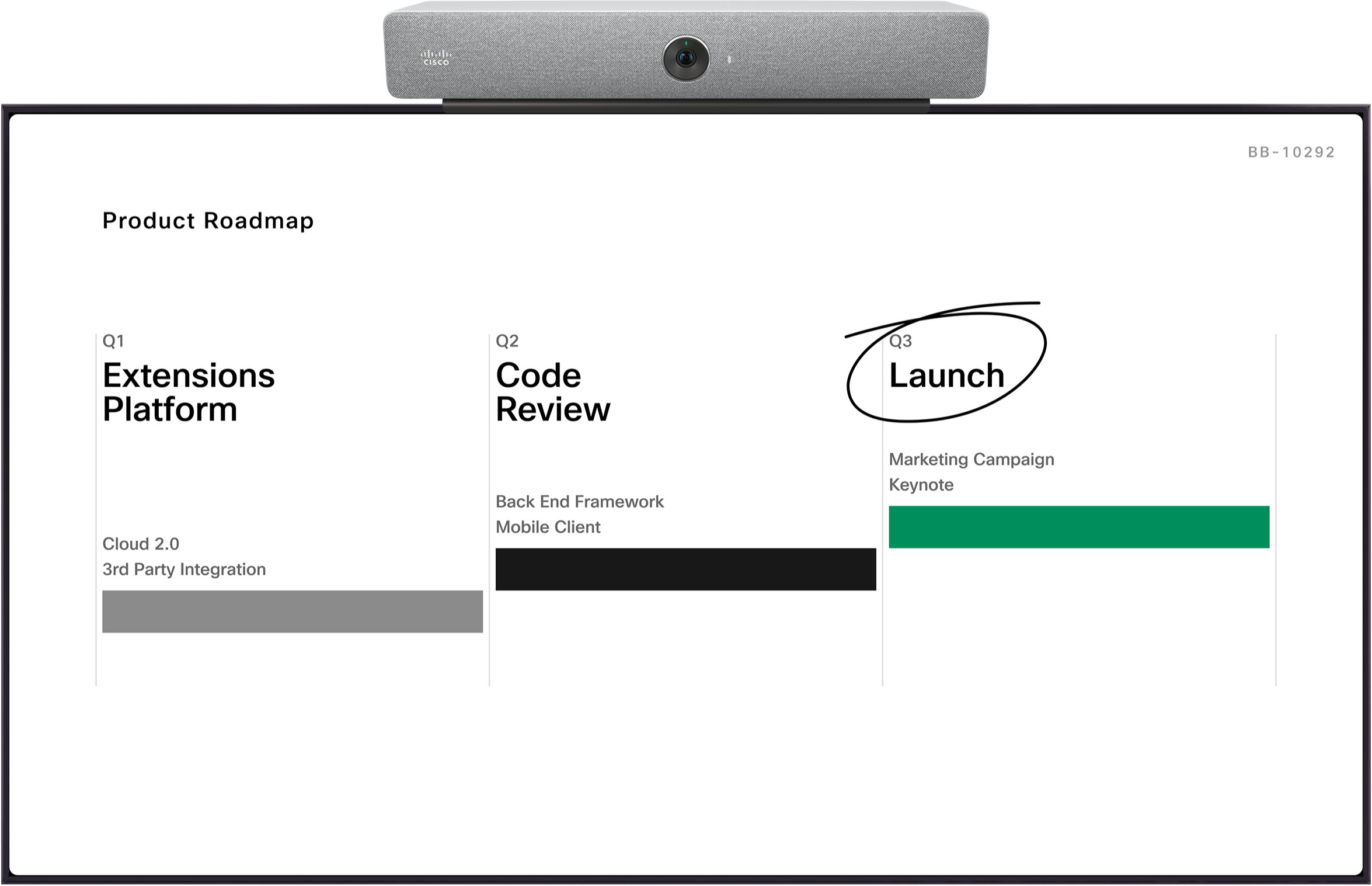
誰かがコンテンツの共有を開始する場合、デバイスは自動的に [スタック] に切り替えられます。これは共有コンテンツがあるミーティングのデフォルトのレイアウトです。参加者とコンテンツを表示する別のレイアウトに切り替えることができます。
別のコンテンツ レイアウトを選択すると、デバイスは次回、誰かが共有を開始する時に、重ねて表示の代わりに、自動的にレイアウトに切り替わります。
サムネイルにコンテンツを最小化した場合、またはコンテンツ共有が停止した場合、参加者は最後のレイアウトに戻されます。
フローティング
フローティング にはコンテンツとアクティブなスピーカーのみが表示されます。他の参加者は画面に表示されません。アクティブ スピーカーはコンテンツの上や Desk または Board デバイス上に浮かび、画面上のさまざまな場所に移動できます。
以下は、ルームキットの フローティング の例です。
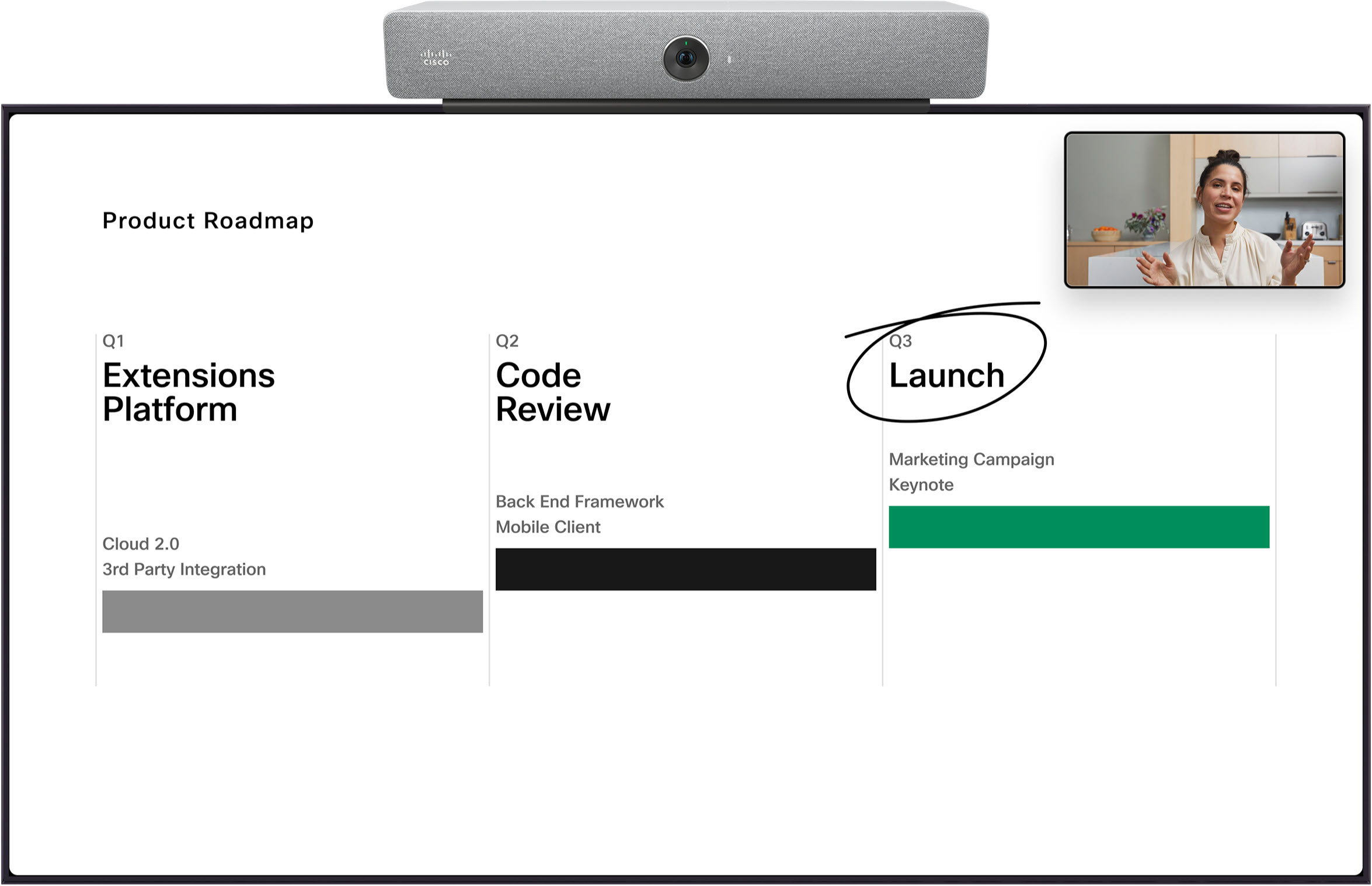
並べて表示
並べて表示 レイアウトは、誰かがコンテンツを共有している会議でのみ選択できます。画面の左側にコンテンツ、参加者を右側に表示します。デバイスとミーティングのサイズに応じて、コンテンツ共有が開始される前に使用していたレイアウトに右側の参加者が表示されます。
以下は Board Pro の Side by Side の例です。
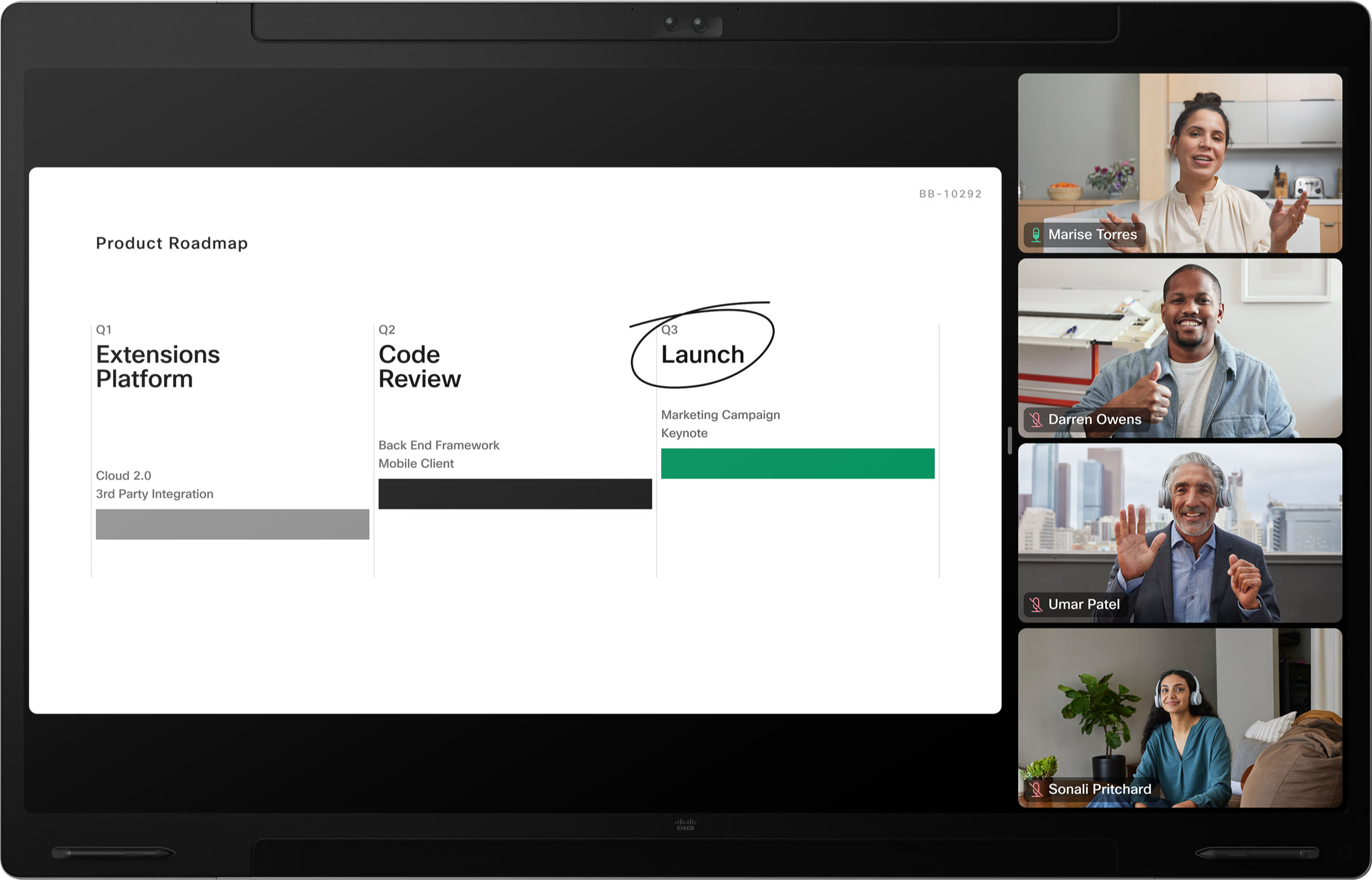
顕著
お使いのデバイスとあなたが参加しているミーティングのサイズによって、[プロミネント] も利用できます。目立つ は、共有コンテンツが画面の左上に表示され、参加者が画面の下部と右側の横に並んで表示されます。
ルームキットの Prominent の例を次に示します。

3 つの画面をサポートする Cisco デバイスでは、常に 1 つの画面がコンテンツ用に予約されています。他の 2 つの画面で利用可能な参加者のレイアウトは、デュアル画面設定で説明されているものと同じです。共有されたコンテンツは第 3 画面に表示されます。コンテンツが共有されていない場合、3 番目の画面は空白になります。
パノラマ
パノラマ レイアウトは、Room Panorama および Room 70 Panorama デバイスでのみ使用できます。
[パノラマ] モードでは、大きなカメラ ビューを作成するために、2 つのカメラのテレプレゼンスを同時に使用することができます。この [パノラマ] レイアウトは 2 つのメイン画面に表示され、これは 2 つの会議室パノラマ システム間のミーティングで使用できる唯一のレイアウトです。

他のミーティング シナリオではパノラマ レイアウトはサポートされず、デュアル スクリーン設定で利用できるレイアウトを選択できます。
以下では、デュアル スクリーン セットアップで各レイアウトが Room シリーズ デバイス上でどのように表示されるかを説明します。
外部デュアル スクリーン デバイスのレイアウトの詳細については、 [サードパーティ製デバイス] タブ を参照してください。
デュアルスクリーンレイアウト - 参加者のみ
グリッド
グリッド デュアル スクリーン デバイスのレイアウトでは、各画面に最大 12 人の参加者のグリッドが表示されます。グリッド はデュアル スクリーン デバイスのデフォルトのレイアウトです。

[グリッド レイアウト] を使用し、クローズド キャプション をトグルする場合、各画面は 3 グリッドで最大 9 3x人の参加者を自動的に表示します。
フォーカス
デュアル スクリーン デバイスの フォーカス レイアウトでは、最もアクティブな 2 人のスピーカーの全画面ビデオが表示されます (各画面に 1 人のアクティブなスピーカーが表示されます)。アクティブなスピーカーは動的に変わります。
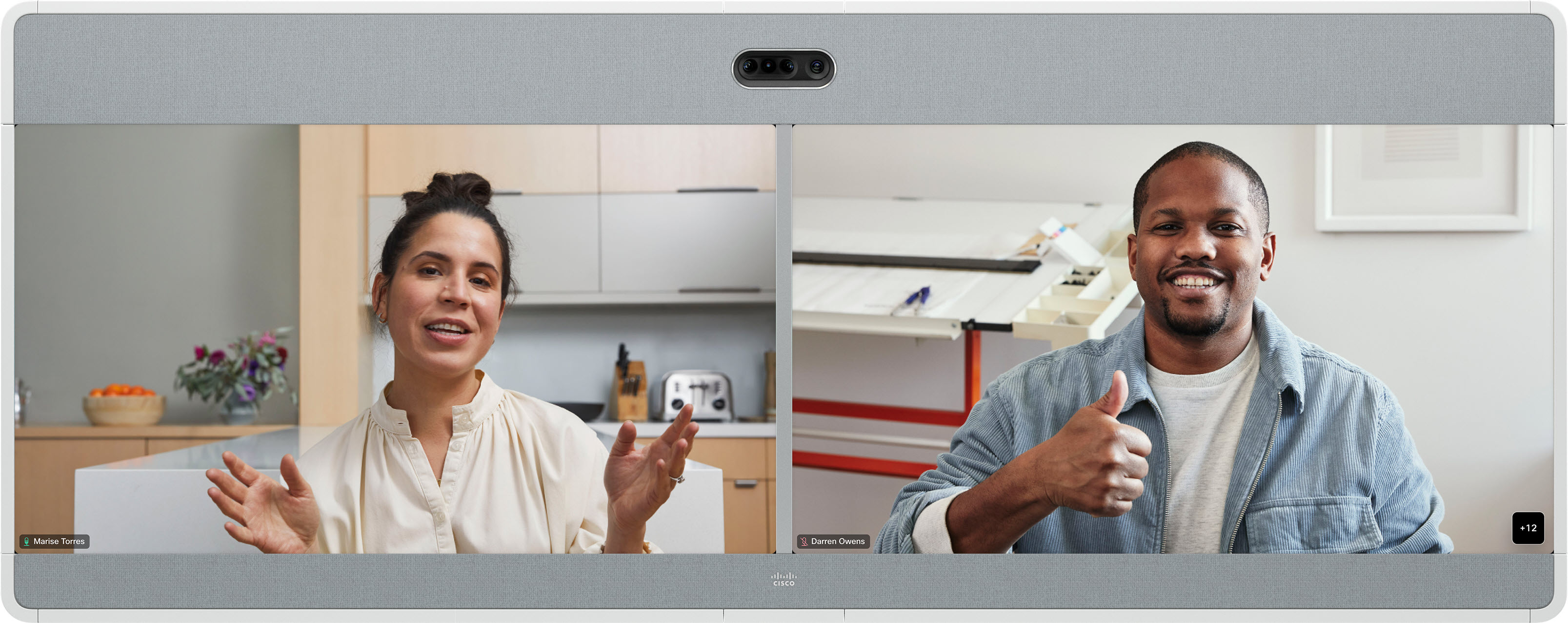
重ねて表示
このレイアウトでは、アクティブなスピーカーが左側に全画面で表示されます。右側のグリッドには最大 25 人の他の参加者が表示されます。

アクティブなスピーカーは動的に変わります。
目立つ レイアウトでは、アクティブなスピーカーが右側の画面に表示され、デバイスによっては、最大 25 人の他の参加者が左側の画面のグリッドに表示されます。アクティブなスピーカーは動的に変わります。
対象拡大表示

デュアルスクリーンレイアウト - 共有コンテンツ
グリッド
グリッド デュアル スクリーン デバイスのレイアウトでは、左の画面に最大 25 人の参加者のグリッドが表示され、右の画面にコンテンツが表示されます。グリッド はデュアル スクリーン デバイスのデフォルトのレイアウトです。

フォーカス
デュアル スクリーン デバイスの フォーカス レイアウトでは、アクティブ スピーカーの全画面ビデオが左側の画面に表示され、コンテンツが右側の画面に表示されます。
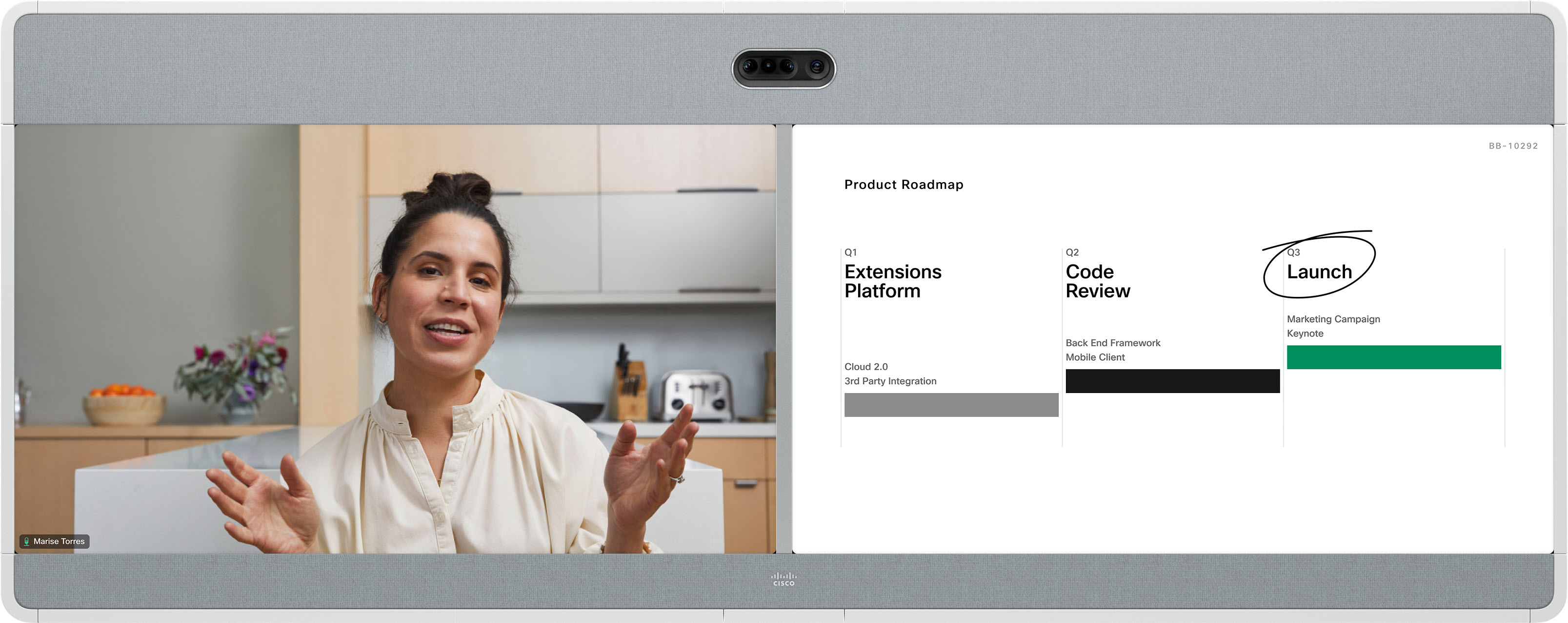
重ねて表示
このレイアウトでは、左画面のアクティブスピーカーの上に参加者のサムネイルが最大 6 個表示され、右側にコンテンツが全画面表示されます。
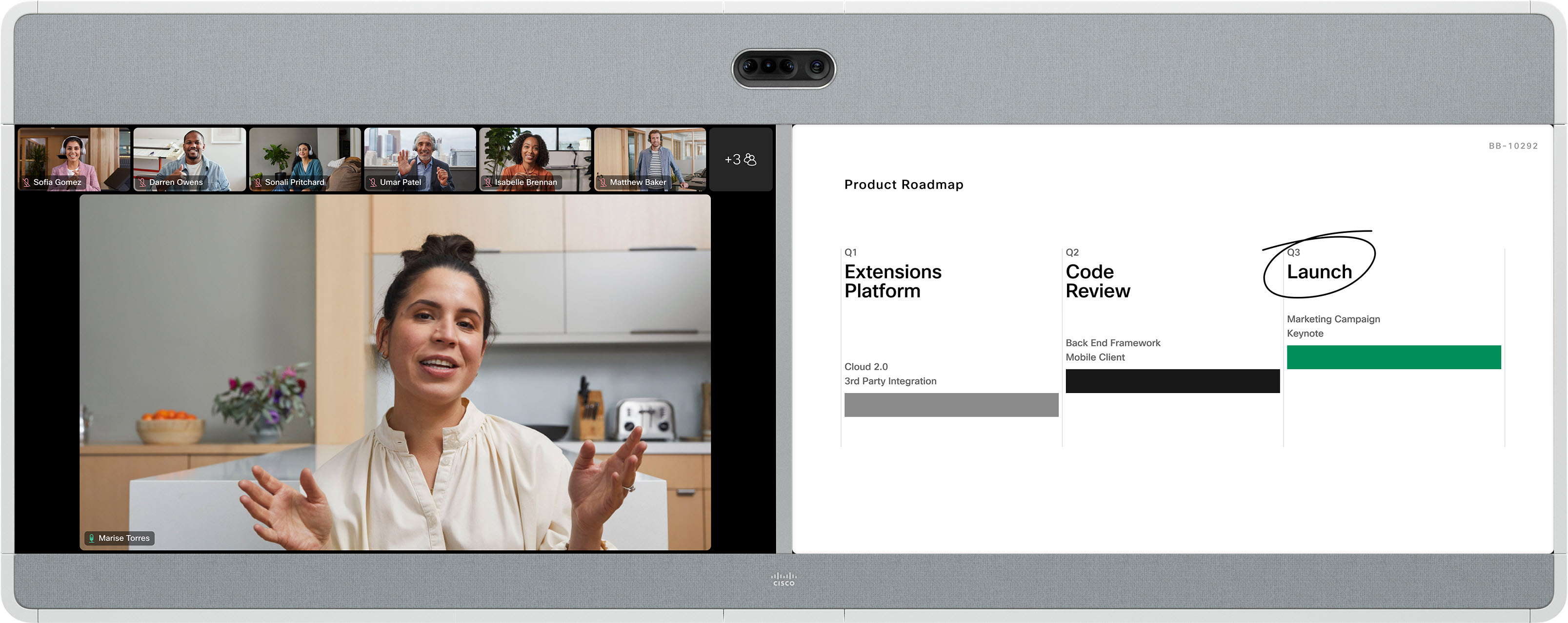
対象拡大表示
目立つ は、左側の画面の左上にアクティブなスピーカーを示し、他の参加者は画面の下部と横に並んで表示されます。コンテンツは右側に全画面で表示されます。アクティブなスピーカーは動的に変わります。
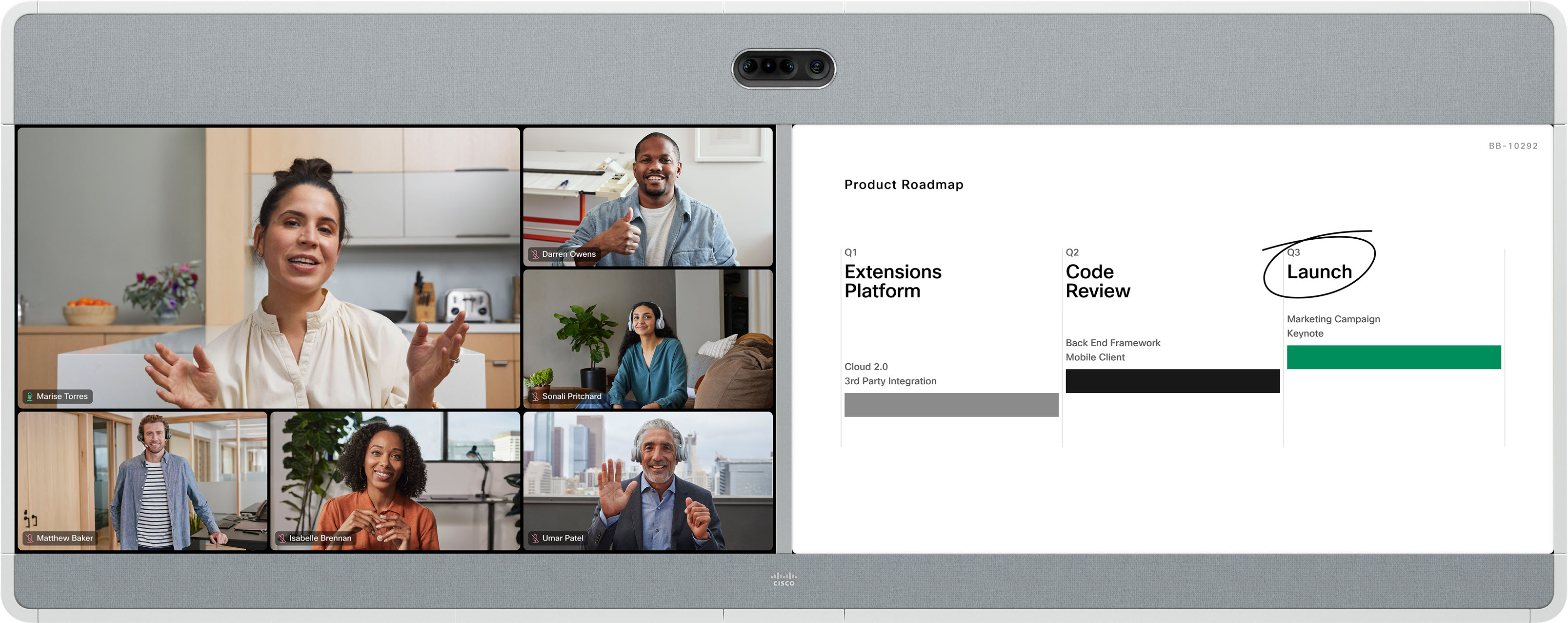
Webex 会議に電話をかける一般的なサードパーティの SIP および H.323 ビデオ会議システムは、Board、Desk、および Room シリーズ デバイスで共有される同じビデオ ストリーム レイアウトを利用できます。DTMF 2 および 8 でレイアウトを切り替えできます。
各レイアウトがサードパーティのデバイスでどのように表示されるかについては、 シングル スクリーン タブ を参照してください。
コンテンツを共有する場合、2 つの画面を使用するサードパーティ システムでは 2 つ目の画面にコンテンツを表示します。参加者のビデオは、シングル スクリーン設定のようにメイン画面に表示されます。
共有中のコンテンツがない場合は、参加者のビデオがメイン画面に表示され、2 番目の画面は空白になります。


