Приложение Webex Поиск | пользователей, пространств, сообщений, файлов и устройств
 Отправить обратную связь?
Отправить обратную связь? 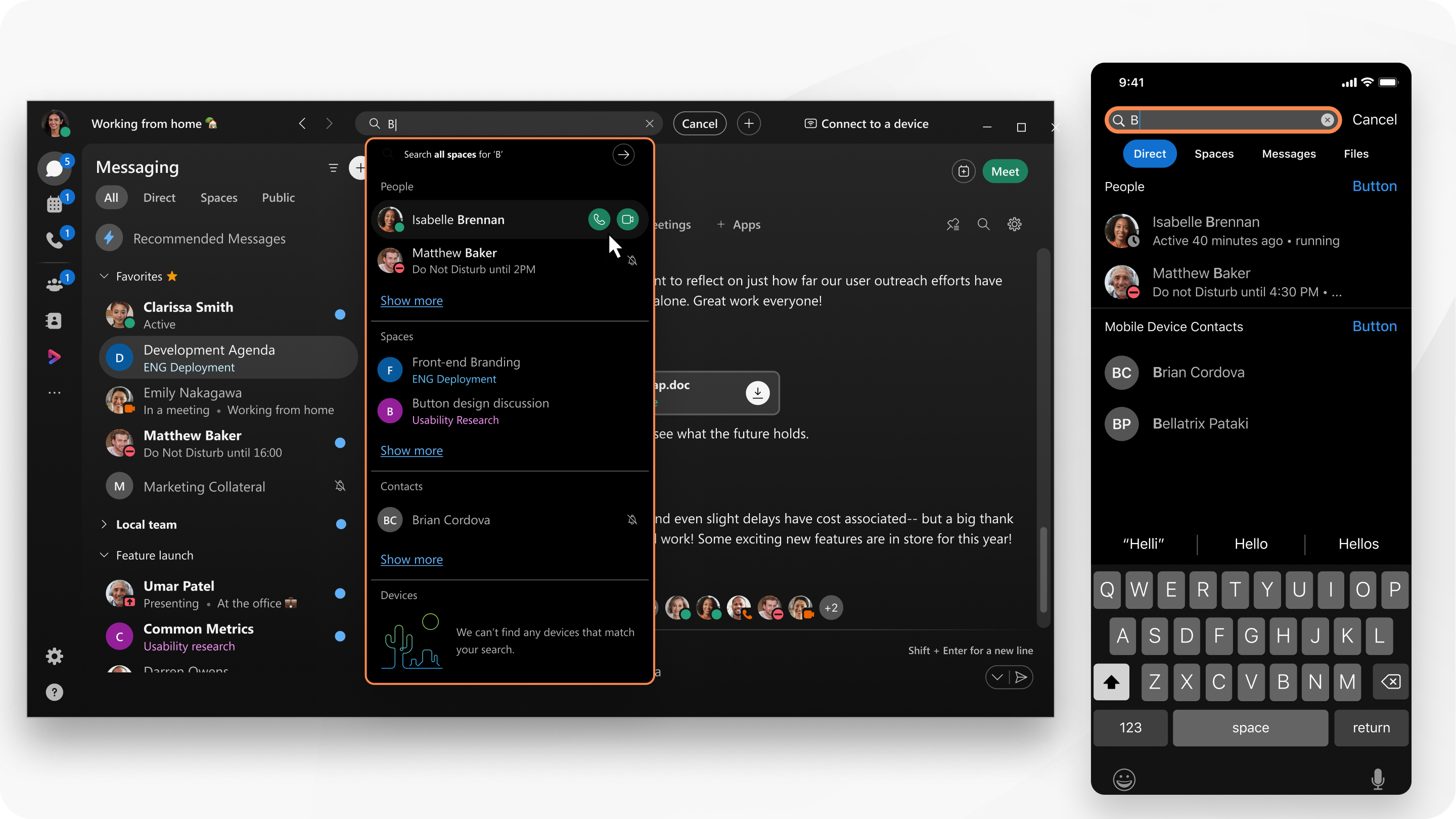
Если администратор добавляет внешние контакты, эти контакты отображаются в результатах поиска.
Приложение Webex также выполняет поиск контактов в Microsoft Outlook на Windows или в локальной адресной книге на Mac; все результаты поиска включаются в списки.
| 1 |
В заголовке приложения нажмите Вы также можете совершить звонок из списка результатов. После ввода имени, адреса электронной почты или видеоадреса просто нажмите Введите, чтобы совершить звонок. Если вы настроены на звонки по номерам, вы можете:
|
| 2 |
Выберите Сообщения, Файлы, Людии Пространства для уточнения поиска. Для упрощения поиска пространств на экране отображается метка времени последнего сообщения в пространстве. Введите В:, От:или С: непосредственно в области поиска, а затем выберите из списка, чтобы уточнить поиск.
Фильтры В: и От: можно использовать совместно друг с другом. Фильтр С: используется отдельно. Вы также можете позвонить кому-либо непосредственно из списка результатов. Если поиск не уточнен с помощью In: , From:или With: фильтры, вы увидите результаты поиска только из недавно просмотренных вами пространств. Чтобы просмотреть больше результатов, прокрутите список пространств назад. |
| 3 |
Щелкните Отмена, чтобы закрыть поле поиска. |
Приложение Webex также выполняет поиск контактов в вашей локальной адресной книге; все результаты поиска включаются в список людей.
|
Нажмите Поиск Результаты поиска можно сортировать с помощью списков пользователей, пространств, сообщений, файлов и устройств, которые совпадают с искомым текстом. Если вы настроены на звонки по номерам, вы можете:
|
| 1 |
Нажмите Поиск |
| 2 |
Введите искомый текст. Чтобы отсортировать результаты, выберите Пользователи, Пространства, Сообщения или Файлы. |
| 3 |
Щелкните Отмена, чтобы закрыть поле поиска. |


